Brother ScanEssentials Software
With selected Brother Scanners you can enjoy effortless and impressive image capture optimisation with ScanEssentials software.
Brother ScanEssentials software is an easy to use, Windows based scanning application that provides professional scan functionality. Brother ScanEssentials is available with all five ADS-4 series business scanners. The range includes: Brother ADS-4100 office scanner, Brother ADS-4300N network document scanner, Brother ADS-4500W business scanner, Brother ADS-4700W WiFi scanner and the flagship Brother ADS-4900W WiFi and network business scanner.
Why scan your documents?
The digital conversion of paper documents liberates the information contained on the printed pages so that it can feed into business processes.
In particular, the conversion of paper documents allows:
- Faster information sharing
- Real-time processing of replies
- Remote access to data
- Better protection of information
- More efficient and fully traceable operational flows
- Integration of documents into existing digitised processes
- Transmission of information via multiple communication channels
- Savings in terms of physical storage space.
Brother ScanEssentials
After unpacking your new Brother document scanner, you will need to connect to a power source and install Brother ScanEssentials software.
Once installed, launch the application and choose from three options on the Home Screen:
Basic Scan - Perform all the basic operations related to the scanning function including creating a workflow.
Open File and Scan - Add scanned pages or change pages in existing files. It is also possible to edit pages.
Workflow - Save frequently used scan settings as Workflows. It is convenient to create multiple workflows for different purposes and use them appropriately.
The diagram below shows two examples of workflows that could be configured:
1. Scan to PC
2. Photo.
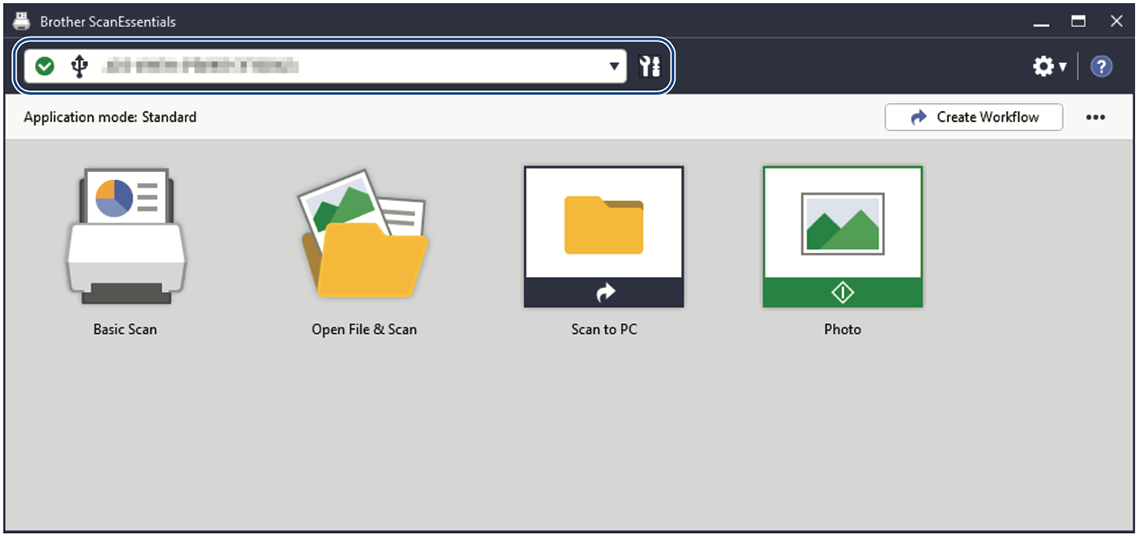
Using the Basic Scan button
1. Load document in automatic document feeder (ADF).
2. Launch Brother ScanEssentials.
3. Select scanner (e.g., Brother ADS-4500W).
4. Click the Basic Scan button on the Home screen.
The Basic Scan settings dialogue box appears.
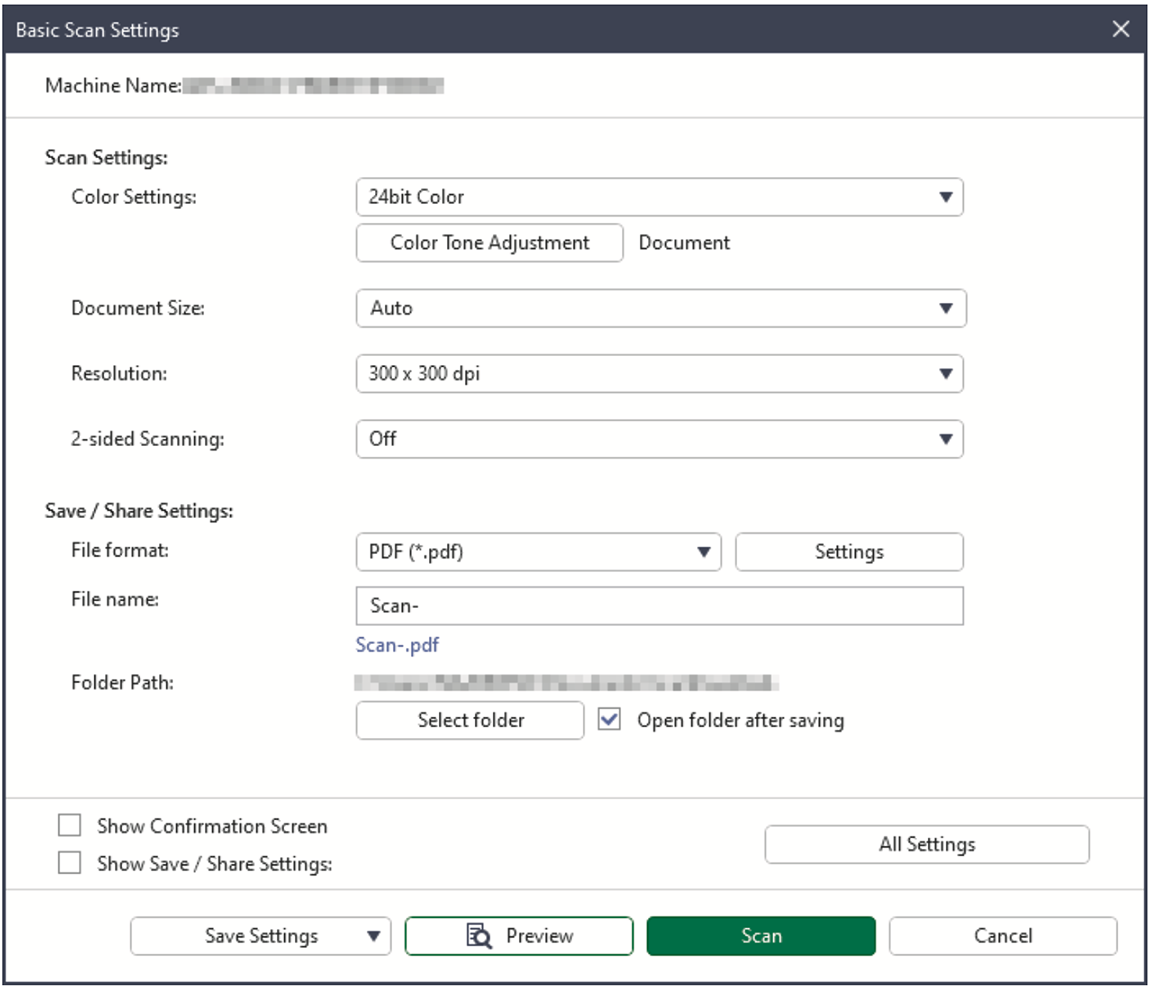
5. Adjust the scan settings, as required, then save.
6. Click Scan.
Modify a File Using Open File & Scan
This feature allows you to edit an existing file to customise it using pages from other files, if needed. Add pages by scanning a new document and using pages from it, or by selecting pages from other saved files.
1. Launch Brother ScanEssentials.
2. Click Open File & Scan button on the Home page.
3. Browse the file you want to customise and then click Open.
The Confirmation Screen appears.
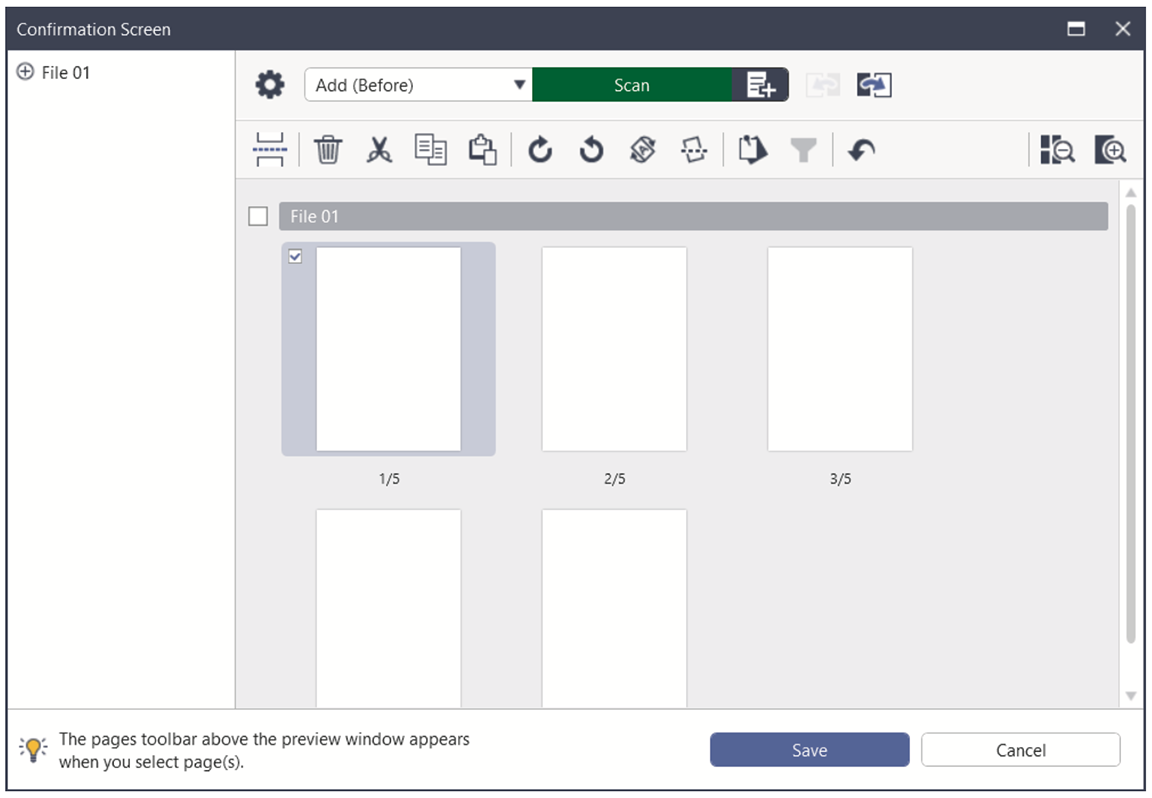
4. Select the file you want to edit and edit the file.
5. Click Save.
The file is saved in the specified location.
Create a Workflow
Create multiple workflows for different scan purposes. Numerous scan settings can be chosen. Settings can then be saved as a Workflow and applied to
future scans.
1. Click Create Workflow on the Home screen.
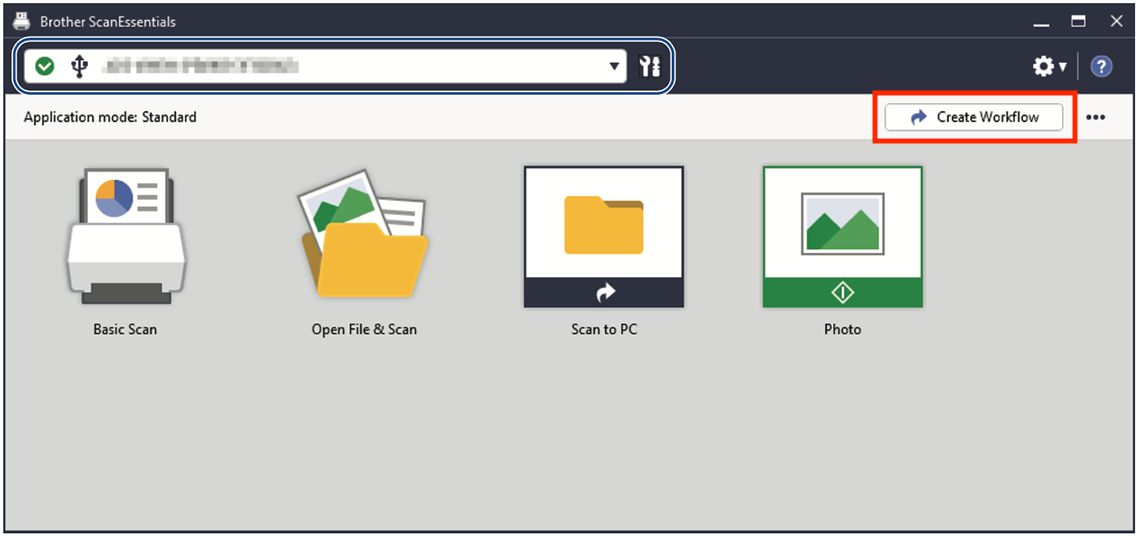
The Create Workflow screen appears.
2. To create a One Touch Workflow, select the One Touch Workflow checkbox.
3. The icons change to the One Touch Workflow icons.
4. To create a new workflow, click Create New.
Adjust the scan settings - these include Colour settings, Document size, Resolution, 2-sided scanning, Auto de-skew, Blank page removal etc.
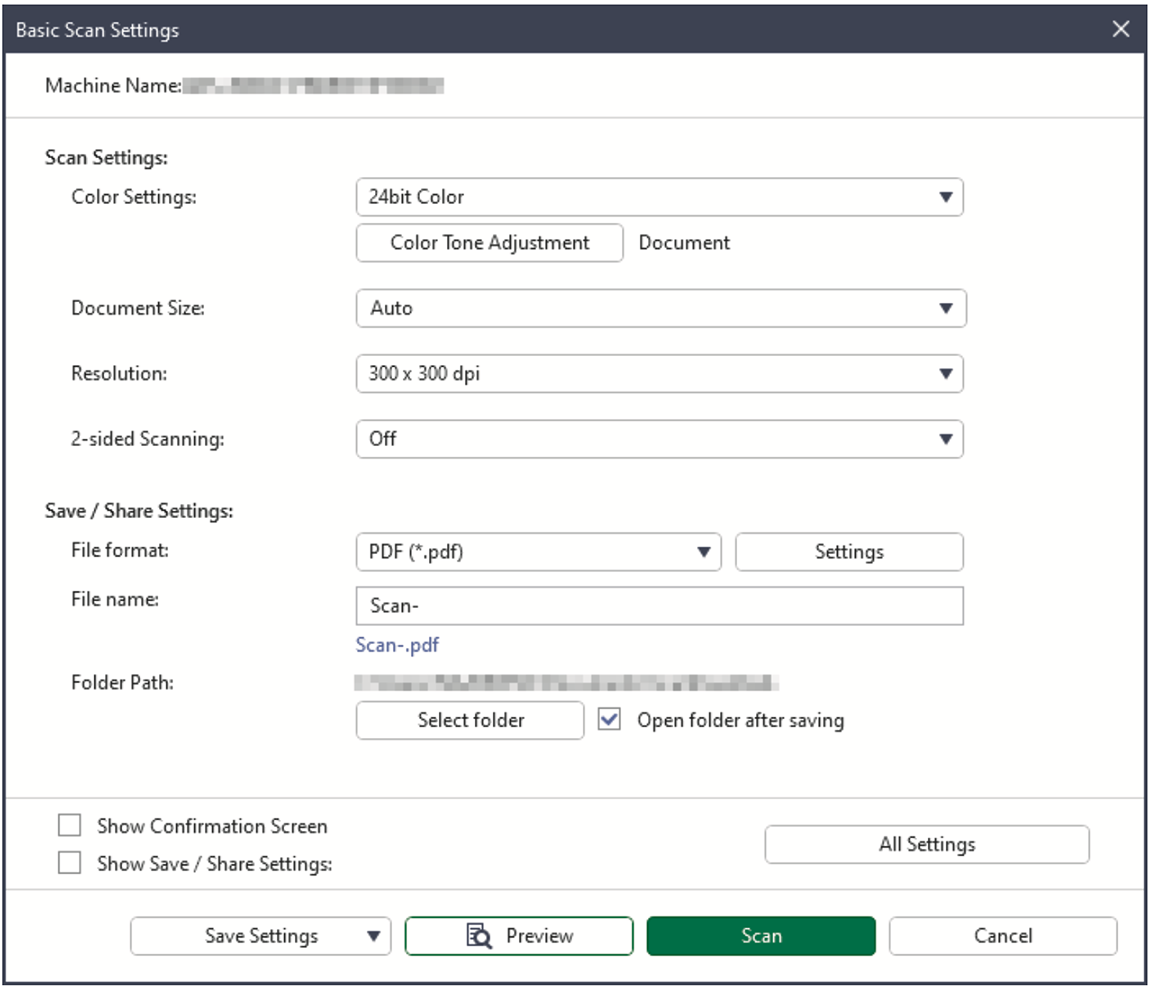
5. You will also need to choose save / share settings – these include File format, File name and Folder path.
6. Click Save Workflow.
The created workflow icon is added to the Home screen.
This blog post outlines a simple setup for Brother ScanEssentials software. The application provides additional features which can be tailored to your business. For added security, you can set up passwords and protect your workflows. ScanEssentials also has features that are useful in document capture systems, such as indexing and separation e.g., reads barcodes or specific strings of text to easily facilitate the separation and file naming of documents. All value-add fuctions for your Brother business scanner.
Please refer to your Brother ScanEssentials Software User Guide for additional information.
Find out more about Brother document scanners on our Brother Scanners category page.
Published 24/04/2023
